Browse and search frequently asked questions.
1033 views | 0 Vote this question as useful. 0 Vote this question as not useful. | Last updated on Mar 15, 2024
Institutional queues supplement the collaborative AskAway queue. When you're staffing the collaborative AskAway service, institutional queues allow you to see and respond to questions coming from your institution first. When you sign on for your shift and select both the "askaway" queue and your institutional queue, you'll see and can claim students from your institution first. If you're busy, these questions will seamlessly roll-up to the collaborative service after 40 seconds for an AskAway colleague to pick-up.
To provide additional support to students, an institution may choose to staff their institutional queue only in addition to shifts on the collaborative service.
If you're staffing only your institutional queue, you may be wondering how you can switch to staffing the entire service for your regularly scheduled AskAway shift. Or maybe you've been staffing AskAway and would like to return to staffing only your institutional queue.
You can make the switch without losing any ongoing chat sessions. A few things to keep in mind when you're switching:
How to switch from staffing your institutional queue to staffing the collaborative AskAway queue
1) Click "I'm Staffing" in the left-hand panel
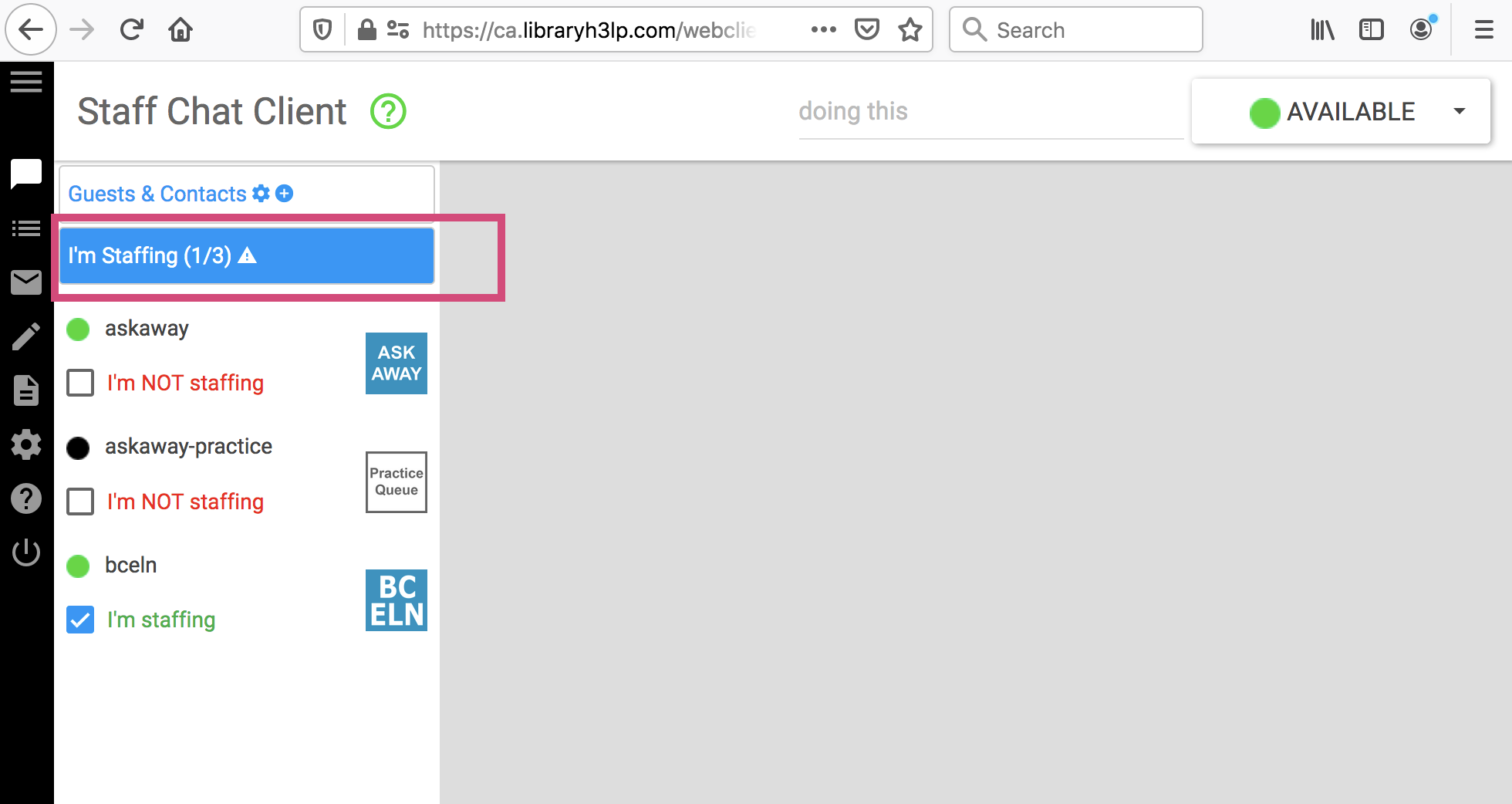
2) Select the "askaway" queue, in addition to your institutional queue
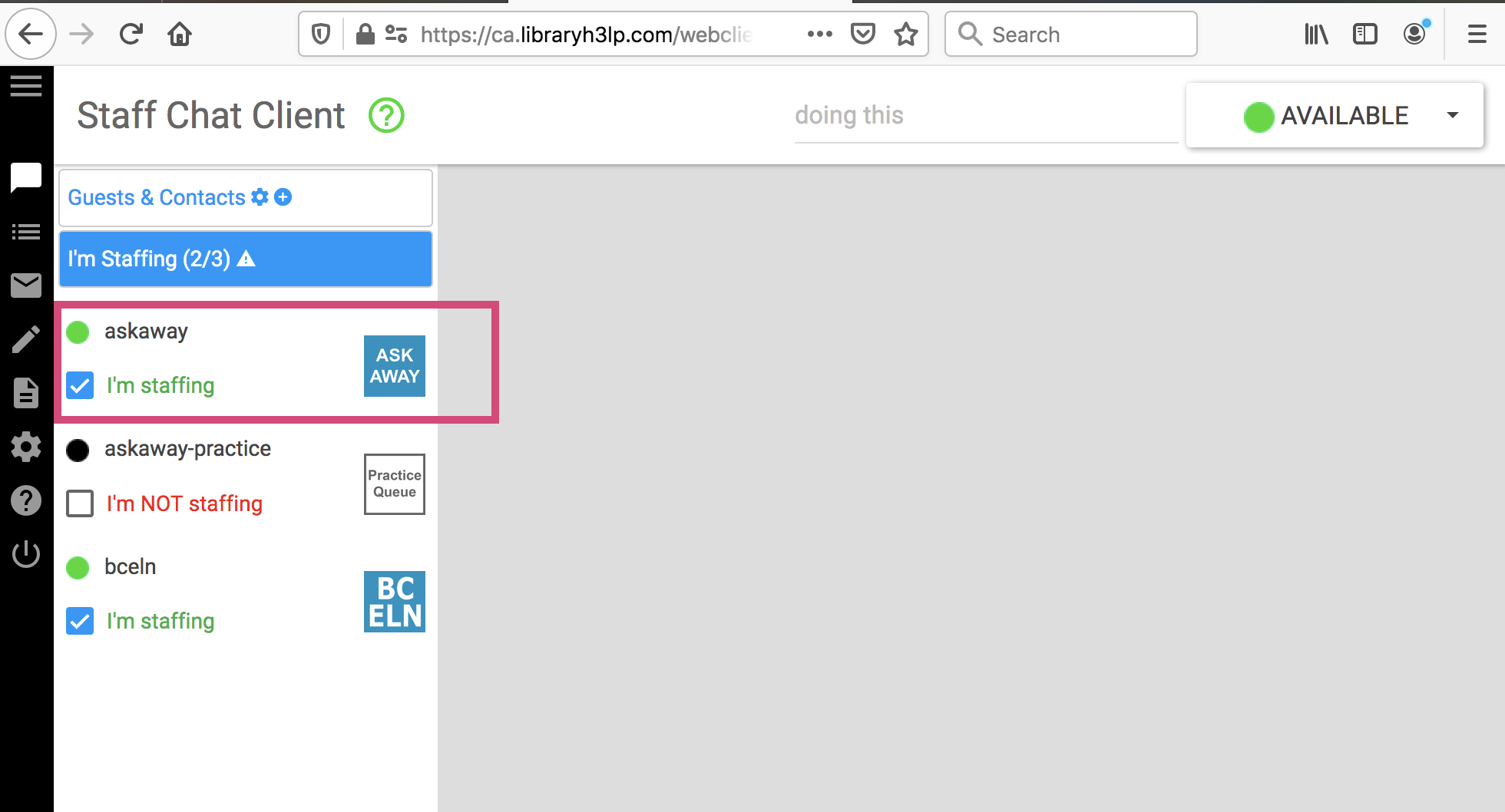
3) Click "Guests & Contacts" to return to the main view

Switch from staffing the collaborative AskAway queue to staffing your institutional queue
Follow the same steps as above but deselect the "askaway" queue.