Browse and search frequently asked questions.
1826 views | 1 Vote this question as useful. 0 Vote this question as not useful. | Last updated on Mar 15, 2022 Patron Information
When you've claimed a patron, there is contextual information available that can help you work with them more efficiently.
You can view and access this information in the top left corner of the chat.
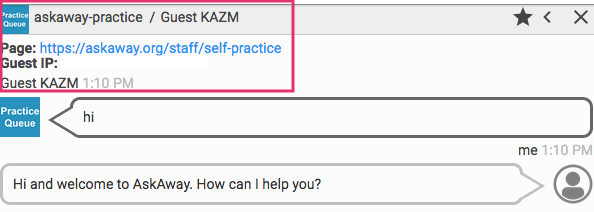
Queue and Queue Avatar
You'll see the name of the patron's queue / institution.
The queue avatar (the small box with the institutional acronym) is a nice visual cue that also tells you which institution they're from.
Page
This link is the referring URL, the page the patron was on when they initiated the chat. You can click this link to navigate to the page.
Guest ID / Nickname
The Guest ID / nickname (e.g. "Guest KAZM" in the example above) can be edited. If you'd like, you can edit this guest ID to give the guest a nickname to provide better context and help you keep track of different questions when you're handling multiple patrons. For example, you could change it to a short description of the topic or the type of question (e.g. APA). Any changes you make to the guest's nickname will not be reflected or stored in the session metadata.
To edit the nickname, hover over the guest ID in your Current Guests list and then click the pencil icon.
Profile (aka Policy Page)
You can access the patron's institutional policy page by clicking on the queue name. Links to policy pages are also available on the AskAway staff website Policy Pages page.
Timestamp
You can see the time the patron initiated chat. This is represented in Pacific Time.