Browse and search frequently asked questions.
2353 views | 0 Vote this question as useful. 0 Vote this question as not useful. | Last updated on Jun 28, 2022 Chat Features Scripts
Creating a personal script in LibraryH3lp is easy!
Follow these steps to create your own personal canned message:
1. In the LibraryH3lp staffing webclient, navigate to the Canned Messages area
2. Click the button in the top right corner to add your own script
3. Enter your script content
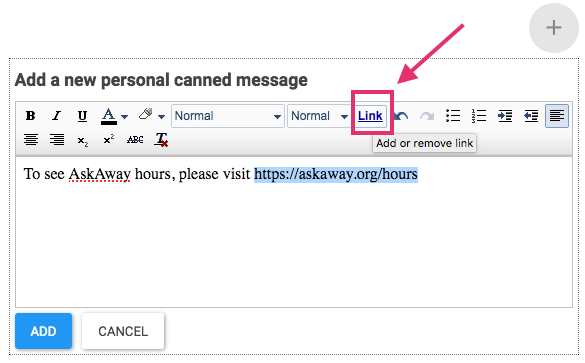
4. Click and your new script is ready to use
Tip
Create a personal canned message with your first name in it, so that you can quickly send a personalized welcome message to claim a chat.
Example personal welcome script: "Hi this is Sadie. Welcome to AskAway. How can I help you?"
When a new call comes in, simply type your name to bring up the script using the type-ahead feature, send this script, and quickly claim the call.